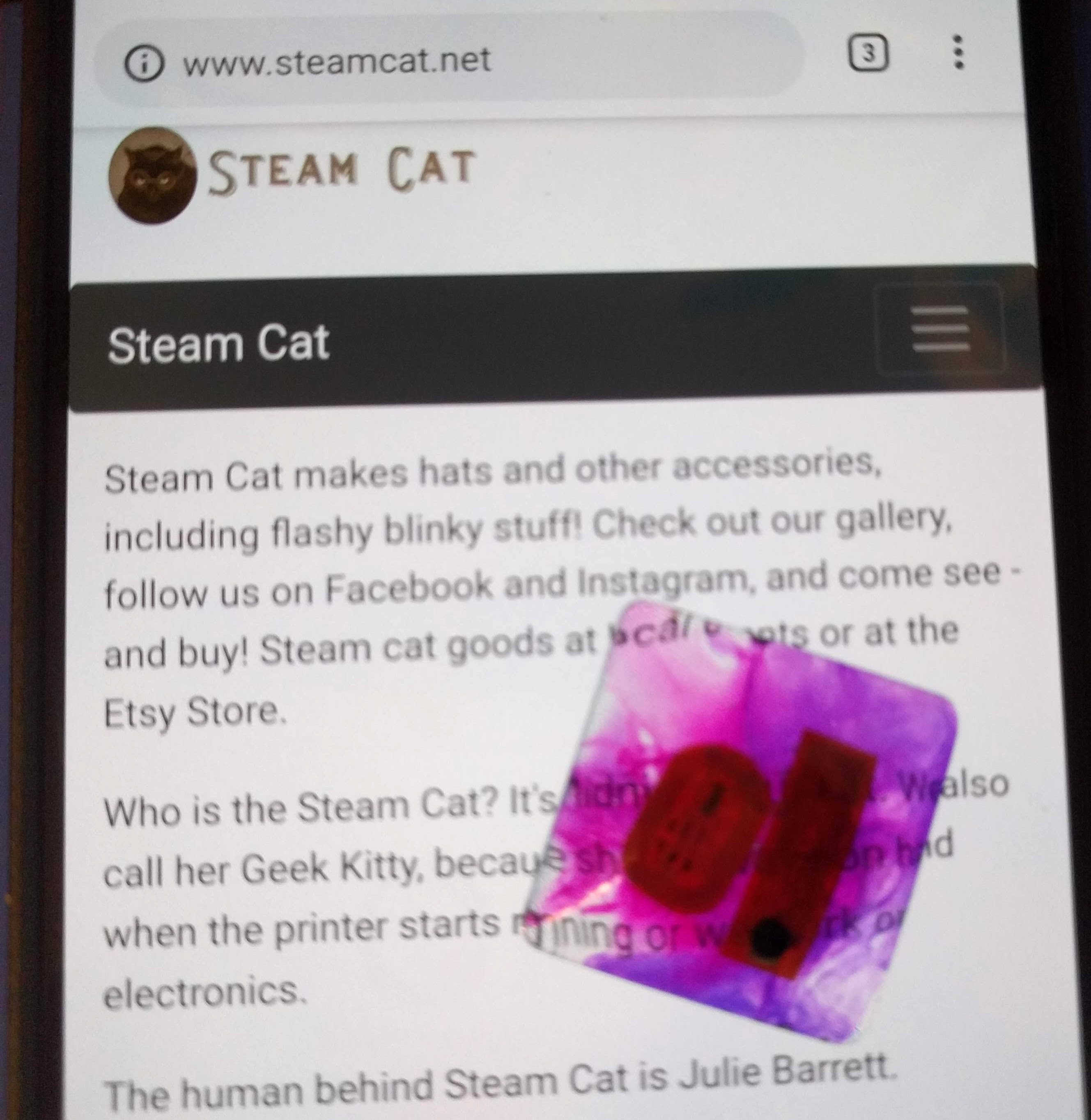
The NFC tag above brings up the Steam Cat site. If you're unsure what an NFC tag is,
start here.
First you need to determine whether your phone can read and/or write an NFC tag. Many Android phones and all Apple phones after the iPhone 6 should read tags. NFC World has a
pretty definitive list.
Now, how do you go about programming it? If you have an Apple, you're going to need extra equipment. There are USB tag programmers you can purchase for a desktop PC. You can find them on Amazon and Adafruit.
If your Android phone can read a tag, it should be able to write one, too! Look in the Play Store for an app called NFC Tools. This software is pretty easy to use, and you don't have to be an engineer to figure it out. In fact, if you can type or copy and paste a URL or other data, you can do this. And don't worry if you mess up, because you can rewrite the data. Yep, this means that if you change your mind about what you want your tag to do or say, you can reprogram it!
In the previous post I talked about storing data. You can also program the tag to do tasks on your phone. For example, when you go to the office you may want to set the ringer to vibrate or silent and connect to the office wi-fi. You can put those tasks in a tag and just scan the tag when you walk into the office. When you get home, you can scan another tag to connect to the home wi-fi network and whatever else you want your phone to do.
That's pretty cool, isn't it? If you have an Android phone, get yourself a tag (you can get them from the above sources) and get busy doing fun stuff!